Login to MyTC Instructions
Login and Navigate your MyTC Portal Account
The MyTC Portal Account serves as a centralized repository for all your Taft College Accounts. It functions as a dashboard where your accounts are stored, accessed, and utilized. You have access to Canvas, Microsoft email & programs, Tutor services, Student services and registration accounts, and DegreeWorks!
Initial Setup for MyTC
If this is your First-time logging into your Canvas Via MyTC you’ll be prompted to set up your MyTC account.
- Reset your account password
- Setup security questions
- Add additional email to the account
- Verify added email
Review the resources if you need further help with the initial setup process. Skip if it does not apply!
Login to your MyTC Portal Dashboard
Getting logged into MyTC is easy, you can update your account here, and access all your TC accounts with ease.
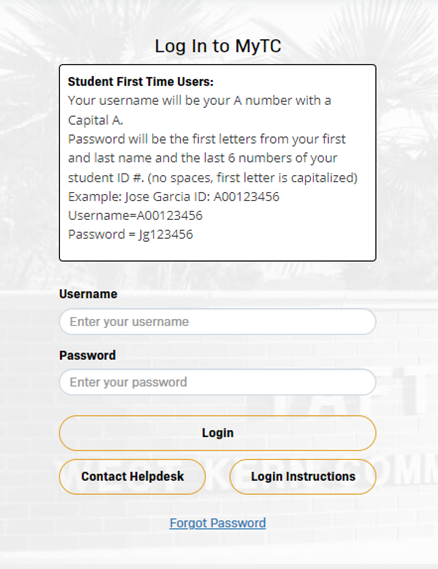
MyTC Portal Login Credentials:
Your username will be your A number with a Capital A.
Password will be the first letters from your first and last name and the last 6 numbers of your student ID #. (no spaces, first letter is capitalized)
Example: Jose Garcia ID: A00123456
Username = A00123456
Password = Jg123456
Follow this link to login to Canvas: https://taftcollege.instructure.com/login/saml
Please note, if you’ve already created an account and forgot your password, click “set password.”
Reset MyTC Password
If you need to reset your password, please note that your password should be:
- A minimum of twelve (12) characters in length (recommended is 15 characters)
- Contain at least one (1) character from three (3) of the following categories:
- 1 Uppercase letter (A through Z)
- 1 Lowercase letter (a through z)
- 1 Number (0 through 9)
- Passwords must not have non-alphabetic characters such as !, $, #, %. It also must not contain the user’s account name or parts of the user’s full name that exceed two consecutive characters.
If you reach an OPEN CCC page, you will need to follow these Open CCC Login Page Instructions steps.
Having trouble logging in?
If you Login to Canvas, set up your security questions, and get stuck on this page with CCC errors, here’s how to get past the Open CCC Login Page.
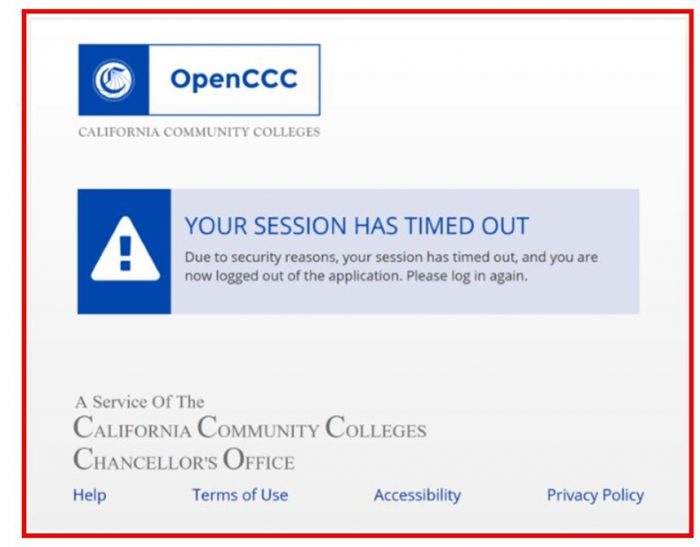
If you are having trouble getting back into Canvas call the Distance Ed Help Desk at 661-763-7917