Open CCC Login Page Instructions
 California Community Colleges is the system that student’s go to when they first decide
to attend a Community College. CCC is working on ensuring all community college
students have a CCC-ID.
California Community Colleges is the system that student’s go to when they first decide
to attend a Community College. CCC is working on ensuring all community college
students have a CCC-ID.
This has nothing to do with your TC account or ID.
Stuck on the Open CCC page after logging into Canvas?
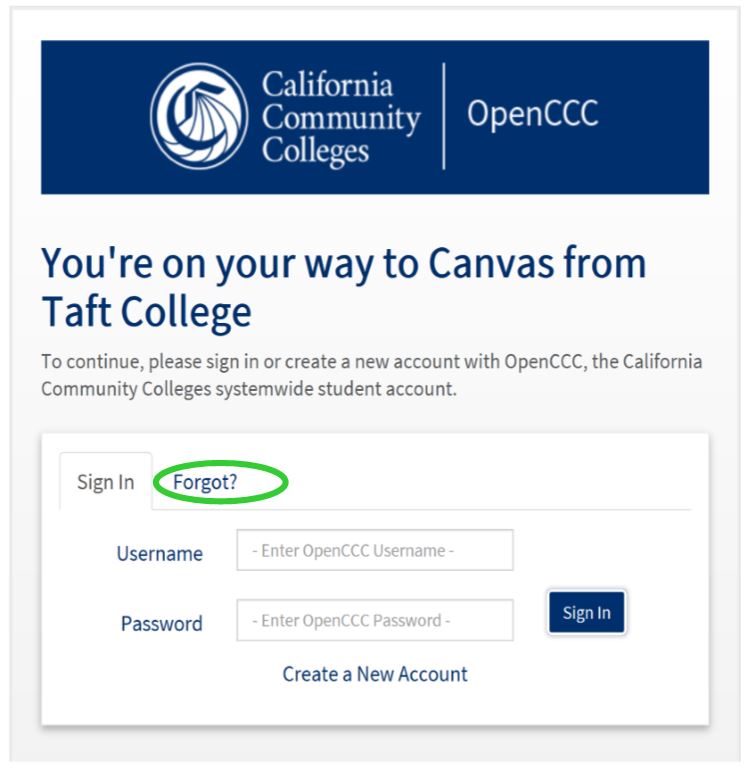
- Select the “Forgot?” tab.
- Follow all the prompts to retrieve your username information. You will have to provide personally identifiable information for CCC to retrieve your account.
- Go to your personal email account for the reset email message.
- Reset your Open CCC login account information. *Don’t forget to write your login info down for the Open CCC site.
- When done with the reset process, log into the Open CCC site.
- Once logged in, open a fresh tab and try logging into Canvas one more time.
- If you see the Open CCC login page after logging in the 2nd time, log into the Open CCC account and repeat step 6.
Your Session Has Timed Out Error
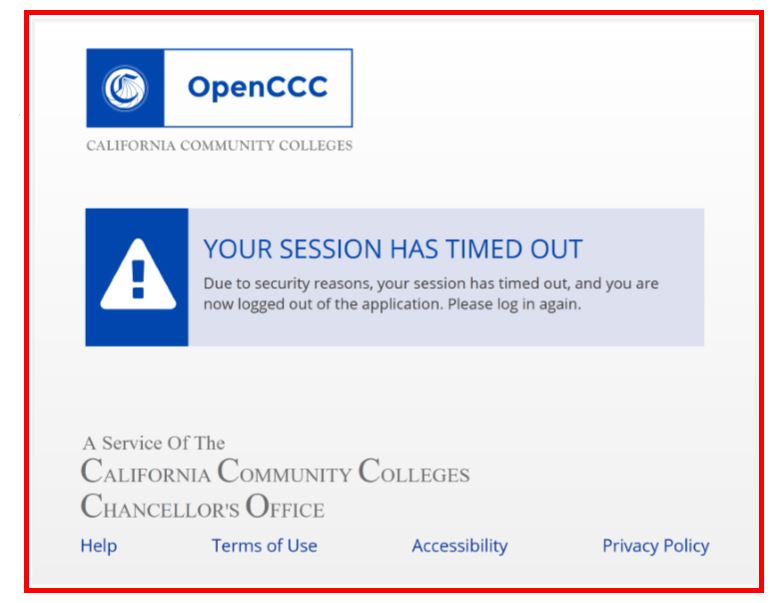
- Keep your Error page open.
- Open a fresh tab on the same browser and try to login to Canvas from the TC Homepage one more time.
- You should be popped right into Canvas.
TIP: Make sure you are using Google Chrome
What if I need help with this?
You can call the IT Department, Admissions and Records, or Distance Education for Support.
IT Helpdesk: 661 -763-7737
DE Helpdesk: 661- 763-7917
Admissions: 661-763-7741